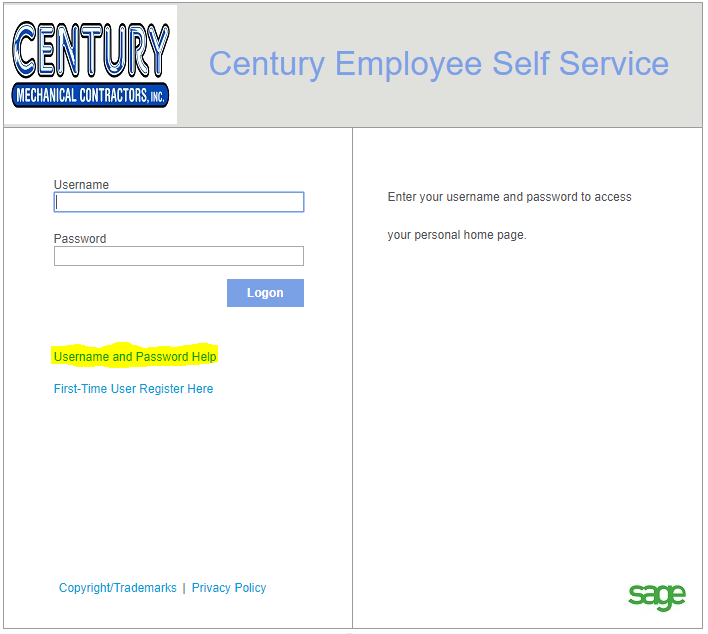
1. www.centurymech.com
2. Select "EMPLOYEES" tab.
3. Select "First-Time User Register Here".
4. Enter your last name (this is not case-sensitive).
5. It is option to enter your social security number. If you do enter your social security number enter it in XXX-XX-XXXX format (including the dashes). Note: DO NOT enter a Social Insurance Number.
6. Enter your date of birth in mm/dd/yyyy format.
7. Select a security question and write a security answer (choose something that you can remember. Remember, you alone are responsible for this information).
8. Create a new username and password that follows the instructions below: